Downloading
After you make a purchase, you’ll be directed to Checkout Success page with a choice of download options: “Download to your Desktop Computer” or “Download to a mobile device (iOS or Android)”.
You will also receive an email with links to download your products.
If you have misplaced the email, or are trying to access your files anytime after your purchase, then you can do the following:
On a Desktop/Laptop: You can find your downloads inside your Customer Account. Follow these steps:
TO DOWNLOAD TO DESKTOP
- Click MY ACCOUNT in the upper right corner of the screen to log in.
- Once logged in, click MY ACCOUNT again to see your Account dashboard.
- Inside the lefthand navigation, click on MY DOWNLOADABLE PRODUCTS. Here you’ll see listed every Flowdream or file you’ve purchased, with a download link (“DOWNLOAD TO DESKTOP”). You also have the option of clicking the mobile app icons to open the Flowdreaming mobile app, where you will see your downloads pre-loaded in your app.
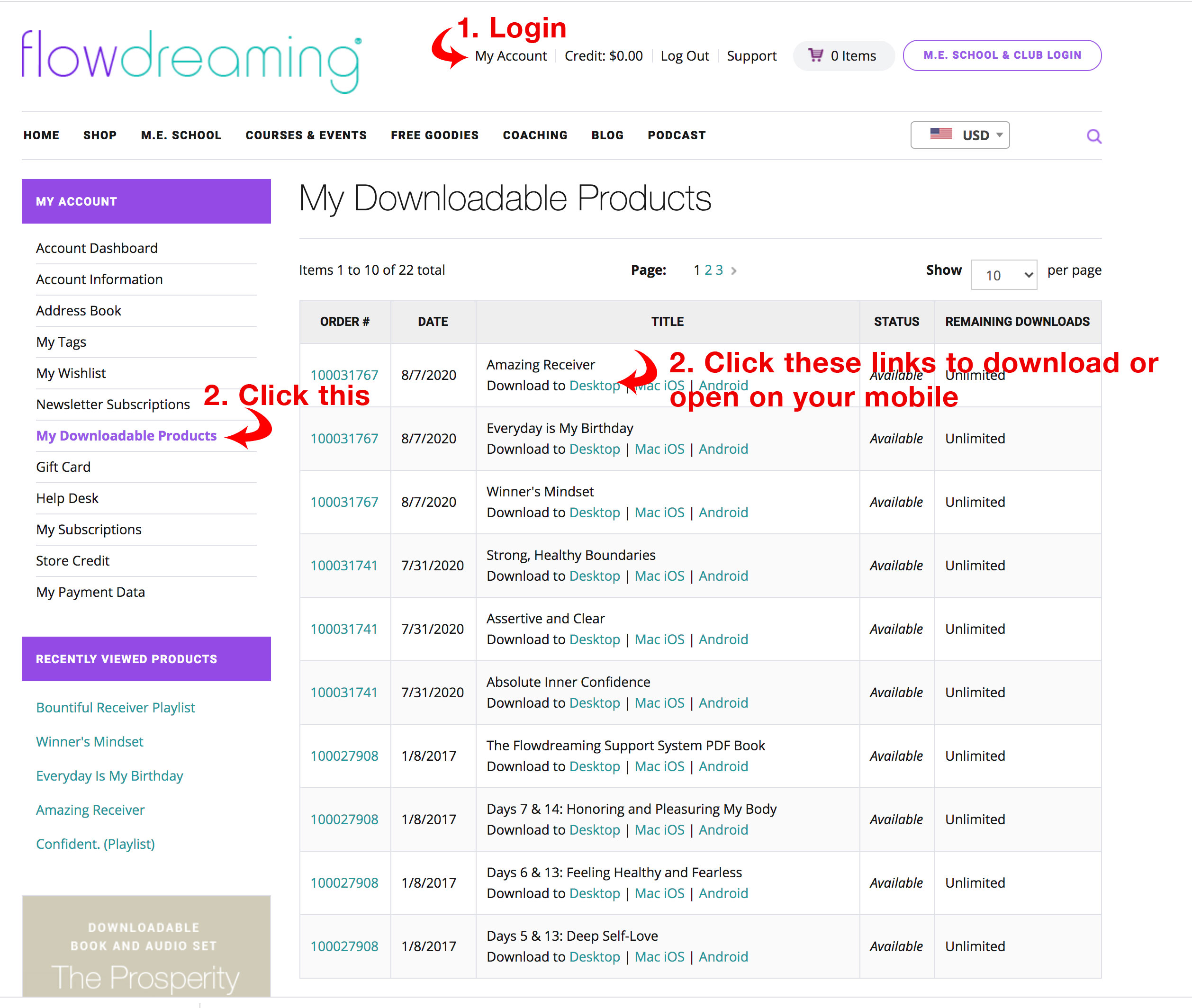
On a Desktop/Laptop: You can find your downloads inside your Customer Account. Follow these steps:
TO DOWNLOAD TO DESKTOP
- Click MY ACCOUNT in the upper right corner of the screen to log in.
- Once logged in, click MY ACCOUNT again to see your Account dashboard.
- Inside the lefthand navigation, click on MY DOWNLOADABLE PRODUCTS. Here you’ll see listed every Flowdream or file you’ve purchased, with a download link (“DOWNLOAD TO DESKTOP”). You also have the option of clicking the mobile app icons to open the Flowdreaming mobile app, where you will see your downloads pre-loaded in your app.
After you make a purchase, you’ll be directed to page with a choice of download options: Download to your Desktop Computer, or download to a mobile device, (iOS or Android).
TO DOWNLOAD TO AN IPHONE OR IPAD
1. Download the mobile Flowdreaming app here.
2. Register as a New User (choose “Sign Up”). **Please use the same email to Sign Up in the app that you registered with at flowdreaming.com***
3. Once the app opens, tap “My Files” at the bottom of the screen. Your purchases will begin to download. Expect the app to appear laggy or frozen for a few minutes while it completes the sync and download.
After you make a purchase, you’ll be directed to a page with a choice of download options: Download to your Desktop Computer, or download to a mobile device, (iOS or Android).
TO DOWNLOAD TO ANDROID
- Download the mobile Flowdreaming app here.
- Register as a New User (choose “Sign Up”). **Please use the same email to Sign Up in the app that you registered with at flowdreaming.com***
- Once the app opens, tap “My Files” at the bottom of the screen. Your purchases will begin to download. Expect the app to appear laggy or frozen for a few minutes while it completes the sync and download.
All our products are set to download with one click to whatever folder you’ve pre-specified. On Macs, this is usually your Downloads folder, your Desktop, or your Documents folder.
We also recommend that you do a search for the Flowdream name on your computer after downloading it.
All our products are set to download with one click to whatever folder you’ve pre-specified. Download Manager keeps track of pictures, documents, and other files you download from the web. Files you’ve downloaded are automatically saved in the Downloads folder. This folder is usually located on the drive where Windows is installed (for example, C:\users\your name\downloads). You can always move downloads from the Downloads folder to other places on your PC.
If you’re still unable to locate your Downloads folder, do the following:
- Open Internet Explorer, select the Tools button, and then select View downloads.
- In the View Downloads dialog box, select Options in the lower left hand corner.
- Choose a different default download location by selecting Browse, and then select OK when you’re done.
We also recommend that you do a search for the Flowdream name on your computer after downloading it.
You can easily re-download your mp3s from inside your customer account.
- Login to your Account.
- Navigate to the My Downloadable Products link in the left side navigation bar.
- Click on the names of your Flowdream files to download them again.
In some cases, your past orders (over 12 months ago) may no longer be available to download, due to upgrades we’ve made to our web shop. If that’s the case, please start a Ticket. Your purchases will be available to download for a minimum of 90 days. We can’t promise access to downloadable purchases past 90 days, since our products often change or upgrade and past purchases are no longer supported.
When an audio track is cut off or stops partway through and begins playing again from the beginning, it means that the file has not fully downloaded. The solution is to return to your Account page and download the file again. This problem usually occurs where Internet access is slow or a wifi download becomes interrupted. The download “times out” and your files stop downloading.
On a mobile device, you can open the PDF version of these books in most book-reading apps. On a desktop, you’ll want to have Adobe Reader installed to handle your PDF file.
General
Flowdreaming is a form of meditation that helps you emotionally and energetically create anything you want. It brings your positive thoughts into reality. To learn the technique, download the free Introduction to Flowdreaming Kit.
Policies
Because all purchases are instant downloads, we can’t offer refunds. Similar to music downloads, all purchases are final. We urge you to listen to the track samples to see if the material resonates with you before buying.
Exceptions: We’d be glad to help you with a refund or exchange for any duplicate track purchases you may have made at Flowdreaming.com. Please note that we can’t offer refunds if you purchased duplicate track(s) through the Flowdreaming App or elsewhere. Due to iTunes/Apple’s restrictive consumer policies, we are unable to view or altar any of your purchase data in the Flowdreaming App, so you must go to Apple directly for refund requests. Thank you for your understanding.
We guarantee access to your purchases for 90 days after purchase. In most cases, your downloadable purchases will continue to be accessible in your account for much longer. However, we occasionally discontinue or update products, so we can’t guarantee access beyond 90 days. Your purchases are meant to be downloaded to your hard-drive or cloud for safe-keeping. Please keep copies of your mp3s on your desktop or in your cloud storage.
A very few products (such as classes) may be listen-only and not downloadable. These products will be marked as such. Listen-only access is generally granted for 60 days or as stated in the product information, since these courses are intellectually copyrighted and are meant to be consumed as part of ongoing education.
The short:
We don’t sell your information. Not your name, email, nothing. We don’t “rent it” either. Your email stays with us. We value you too much to mess that up.
And if we get annoying, you can unsubscribe from our email list easily anytime. (And while usually your unsubscribe is immediate, in those rare instances, please give us up to 7 days to completely remove you from our mailing list.)
Our website hosting platform does regular scans for malware and malicious code. We’re happy they do it! We use a major hosting company that regularly scans all their servers. (But keep in mind, any payment information you send doesn’t even travel through them, or us, so you don’t really need to worry about that. Your payment information goes straight to the “Big Guys.”)
Which means that when you purchase from us, your information is sent securely to a major payment processor, bypassing our own website. We don’t see your credit card or Paypal information at all. This protects you, and us. All we hold onto is your profile information, so we can send you the downloadable purchases you ordered, send you emails about your orders, and help you when you need it. So please feel secure with us.
That’s the straight dope.
The legal:
This privacy policy has been compiled to better serve those who are concerned with how their ‘Personally identifiable information’ (PII) is being used online. PII, as used in US privacy law and information security, is information that can be used on its own or with other information to identify, contact, or locate a single person, or to identify an individual in context. Please read our privacy policy carefully to get a clear understanding of how we collect, use, protect or otherwise handle your Personally Identifiable Information in accordance with our website.
What personal information do we collect from the people that visit our blog, website or app?
When ordering or registering on our site, as appropriate, you may be asked to enter your name, email address, mailing address, phone number, credit card information or other details to help you with your experience.
When do we collect information?
We collect information from you when you place an order, subscribe to a newsletter or enter information on our site.
How do we use your information?
We may use the information we collect from you when you register, make a purchase, sign up for our newsletter, respond to a survey or marketing communication, surf the website, or use certain other site features in the following ways:
- To personalize user’s experience and to allow us to deliver the type of content and product offerings in which you are most interested.
- To quickly process your transactions.
- To send periodic emails regarding your order or other products and services.
How do we protect visitor information?
Our website is scanned on a regular basis for security holes and known vulnerabilities in order to make your visit to our site as safe as possible.
Your personal information is contained behind secured networks and is only accessible by a limited number of persons who have special access rights to such systems, and are required to keep the information confidential. In addition, all sensitive/credit information you supply is encrypted via Secure Socket Layer (SSL) technology.
We implement a variety of security measures when a user places an order enters, submits, or accesses their information to maintain the safety of your personal information.
All transactions are processed through a gateway provider and are not stored or processed on our servers.
Do we use ‘cookies’?
We might use cookies for tracking purposes, so we can offer you similar products that suit your browsing tastes.
You can choose to have your computer warn you each time a cookie is being sent, or you can choose to turn off all cookies. You do this through your browser (like Internet Explorer) settings. Each browser is a little different, so look at your browser’s Help menu to learn the correct way to modify your cookies.
If you disable cookies off, some features will be disabled that make your site experience more efficient and some of our services will not function properly.
However, you can still place orders.
Third Party Disclosure
We do not sell, trade, or otherwise transfer to outside parties your personally identifiable information unless we provide you with advance notice. This does not include website hosting partners and other parties who assist us in operating our website, conducting our business, or servicing you, so long as those parties agree to keep this information confidential. We may also release your information when we believe release is appropriate to comply with the law, enforce our site policies, or protect ours or others’ rights, property, or safety.
However, non-personally identifiable visitor information may be provided to other parties for marketing, advertising, or other uses.
Third party links
We do not include or offer third party products or services on our website.
California Online Privacy Protection Act
CalOPPA is the first state law in the nation to require commercial websites and online services to post a privacy policy. The law’s reach stretches well beyond California to require a person or company in the United States (and conceivably the world) that operates websites collecting personally identifiable information from California consumers to post a conspicuous privacy policy on its website stating exactly the information being collected and those individuals with whom it is being shared, and to comply with this policy. ”“ See more at: http://consumercal.org/california-online-privacy-protection-act-caloppa/#sthash.0FdRbT51.dpuf
According to CalOPPA we agree to the following:
Users can visit our site anonymously. Once this privacy policy is created, we will add a link to it on our home page, or as a minimum on the first significant page after entering our website. Our Privacy Policy link includes the word ‘Privacy’, and can be easily be found on the page specified above.
Users will be notified of any privacy policy changes:
- On our Privacy Policy Page
Users are able to change their personal information:
- By logging in to their account
How does our site handle do not track signals?
We honor do not track signals and do not track, plant cookies, or use advertising when a Do Not Track (DNT) browser mechanism is in place.
COPPA (Children Online Privacy Protection Act)
When it comes to the collection of personal information from children under 13, the Children’s Online Privacy Protection Act (COPPA) puts parents in control. The Federal Trade Commission, the nation’s consumer protection agency, enforces the COPPA Rule, which spells out what operators of websites and online services must do to protect children’s privacy and safety online.
We do not specifically market to children under 13.
CAN SPAM Act
The CAN-SPAM Act is a law that sets the rules for commercial email, establishes requirements for commercial messages, gives recipients the right to have emails stopped from being sent to them, and spells out tough penalties for violations.
We collect your email address in order to:
- Send information, respond to inquiries, and/or other requests or questions.
- Process orders and to send information and updates pertaining to orders
- We may also send you additional information related to your product and/or service.
- Market to our mailing list or continue to send emails to our clients after the original transaction has occurred
To be accordance with CANSPAM we agree to the following:
- NOT use false, or misleading subjects or email addresses
- Identify the message as an advertisement in some reasonable way
- Monitor third party email marketing services for compliance, if one is used.
- Honor opt-out/unsubscribe requests quickly
- Allow users to unsubscribe by using the link at the bottom of each email
If at any time you would like to unsubscribe from receiving future emails, you can
- Follow the instructions at the bottom of each email.
Contacting Us
If there are any questions regarding this privacy policy you may contact us using the information below.
www.flowdreaming.com
PO Box 230519
Encinitas, CA
92024
contact@flowdreaming.com
Orders
To find your products:
Login to your account and navigate to the left hand navigation pane.
Navigate to the ‘My Downloadable Products’ area of your account.
Alternately, you can search for your Purchase Confirmation Email which will have been mailed from the sender: support@flowdreaming.com. Please check your junk mail too.
We’d be glad to help you with a refund or exchange for any duplicate purchases you may have made at Flowdreaming.com. Please note that we can’t offer refunds if you purchased the same track(s) elsewhere. Likewise, as with all downloadable music and products, once purchased there’s no way to return them, and therefore we’re unable to accept returns and refunds for these product types. Thank you for your understanding.
Sometimes our Password Reset emails are captured by anti spam devices. Please check your Spam and Junk Mail folders first.
If you’re still unable to retrieve your password reset email, please leave us a message here describing the problem so we can help you.
We’re happy to either refund your duplicate purchase or offer you store credit.
- Open a Ticket and request your refund.
- Be sure to tell us your Order Number and the specific track(s) that are duplicated.
Your Account
In order to stay PCI compliant, we don’t store any payment information on our servers. Therefore, if you need to update a credit card for a subscription product, such as The Flowdream of the Month Club or M.E. School, please give leave us a message here and we will et back to you.
If you need to update a payment method for a purchase, you can do so during checkout.
To change your Email, User Name, or Password:
Login to your account and navigate to the left hand navigation pane.
Navigate to the Account Information area of your account, in the left hand navigation pane.
You may update your data there.
Not yet. However, we’d love to have one, and are working to get one in place for you.
M.E. School and Born to Make Logins
To login to your M.E. School, Personal Mastery, Diamond or Born to Make private community sites, do the following:
- Navigate to the bottom of your screen or mobile phone navigation, and select the correct login link, or use these links below:
- M.E. School Login
- Born to Make Login
- MoneyFlow Login
- Click it and enter your private login username (typically your email address) and your password.
- Your email and password will typically be the same as the one you use to login to the shop at Flowdreaming.com.
You can update your Username and Password either inside your My Account area of the shop, or from inside your private Membership Site area.
FREE Kit
Awesome! You should have received a confirmation email from us. Once you confirm your address, we’ll email you the Kit. Please check your inbox, promotions folders, and spam folders for an email from Flowdreaming.com. If you still can’t find it, please try signing up again or contacting Customer Care.
